Institutional Access (IA) at UNI is not just a registration pathway; it's a multifaceted program designed to accommodate a variety of participation styles and preferences. Here's how institutions can fully utilize the IA benefits:
IA flexibly caters to different group sizes, from solo participants to groups as large as the competition allows. This ensures that every student can find their comfortable space to innovate and express their architectural vision.
After registering for IA, mentors can register and manage up to 15 entries across one or more UNI competitions. Students are encouraged to initiate projects and invite their mentors to review and guide their work.
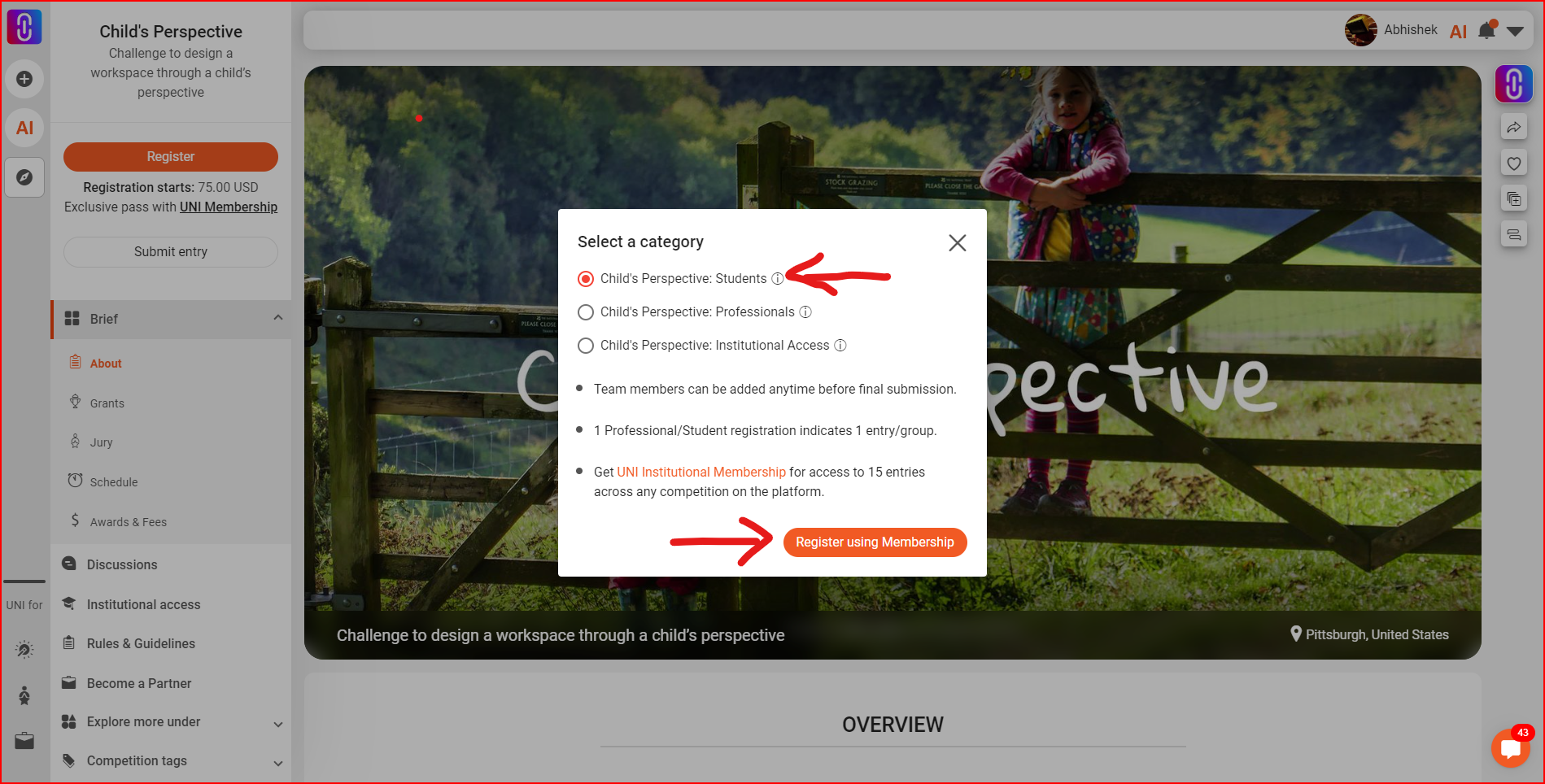
Mentor can now create project from their profile and add students as team members for each project. Once Students have accepted the invite they can start creating the projects and add details through UNI's Project uploader from their own profile. It’s important to adhere to the submission deadlines mentioned in the competition briefs. To create project, first build your profile.
Navigate to the Projects tab in your profile and click on Upload new project.
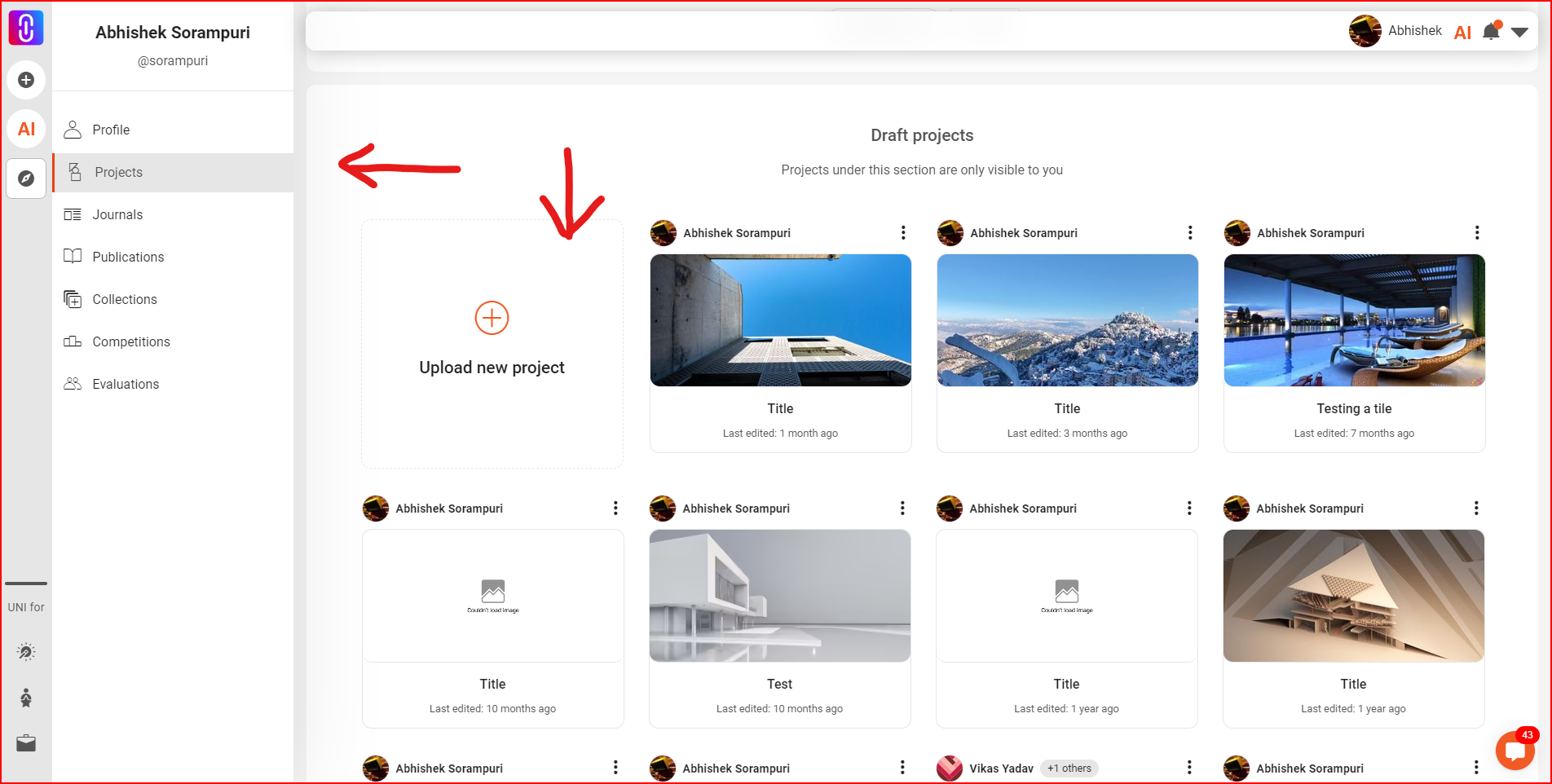
How to upload project on UNI
Project upload guide
Whether students prefer to work alone or in teams, IA accommodates all combinations. This flexibility allows for a dynamic learning experience, where students can even participate in multiple teams for various entries.
How to invite team members to the project?
inviting team members in the project
A vital step in the IA process is mentor inclusion. Students must keep their mentors to their project teams on UNI, enabling mentors to review and approve the final submissions. While adding your mentor in your team you can define the role as well.
Mentor can then review the projects created by their student and submit the entries from their profile. If the project is published, connecting projects with the competition entry is just a few click process.
How to submit your entry in a competiton
Guide to submitting your project in a competition
UNI's IA initiative enriches the educational journey by mirroring professional practice environments. It nurtures a culture of peer review and mentorship, preparing students for the collaborative nature of the architectural profession.
Ready to Transform Academic Participation?
UNI's Institutional Access awaits, ready to open doors to global challenges and intellectual growth. It’s time to turn the theoretical into the practical and the classroom into an international stage.