When exploring projects on UNI, you may come across images that capture your interest. To appreciate the full detail and quality of these images, viewing them in their full-size or high-resolution format is best. This guide will walk you through the simple steps to do just that.
Step-by-Step Guide
Open the Project: Navigate to the project you're interested in on UNI. You can do this by using the search function or browsing through the categories that interest you.
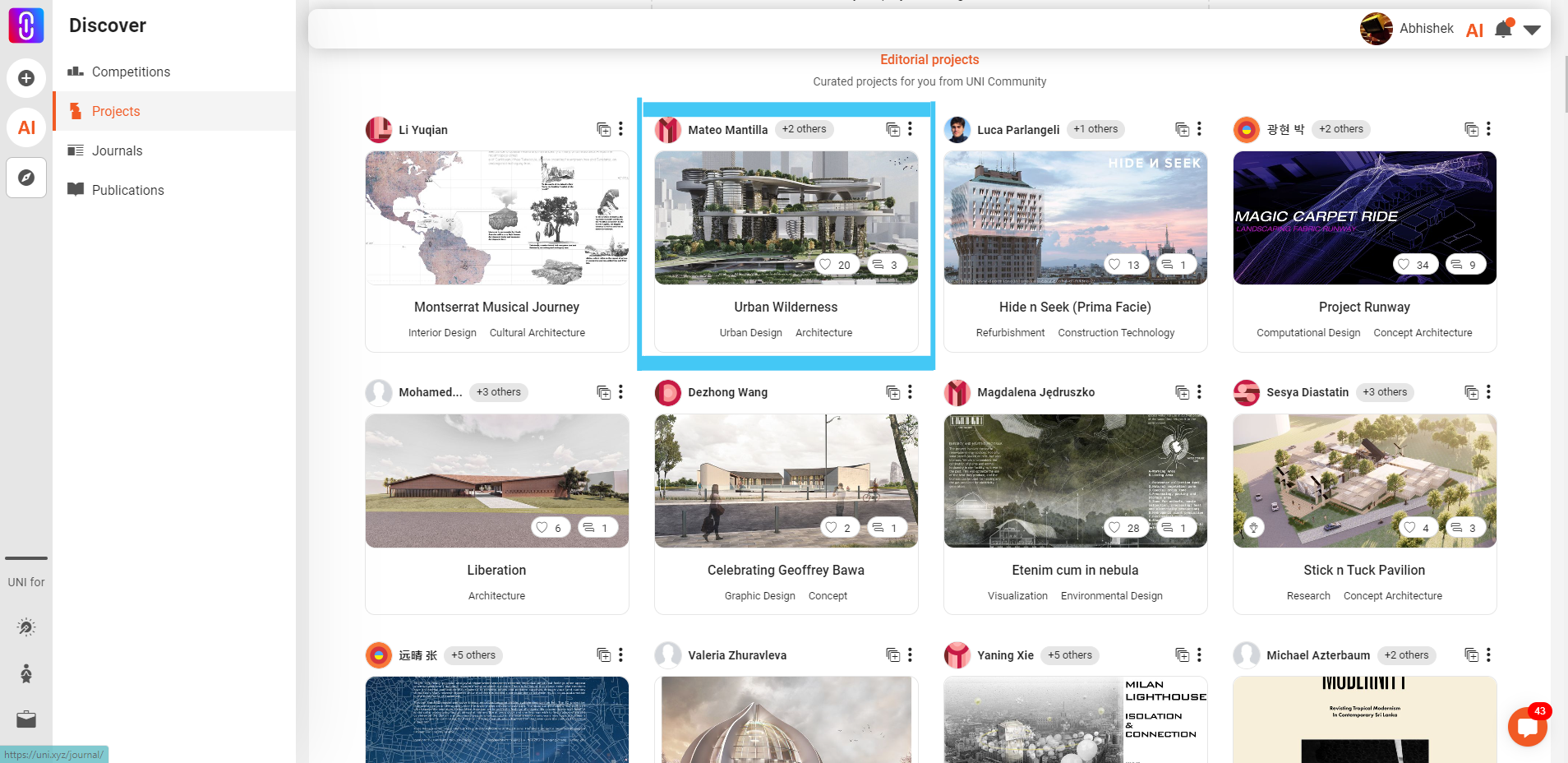
Explore Images: Projects on UNI often contain multiple images showcasing different aspects or stages of the project. Take your time to go through these images to find the one you want to view in full detail.
View Full-Size Image: To view an image in its full resolution, simply hover over the image you're interested in. You'll see an icon to "Open in New Tab".
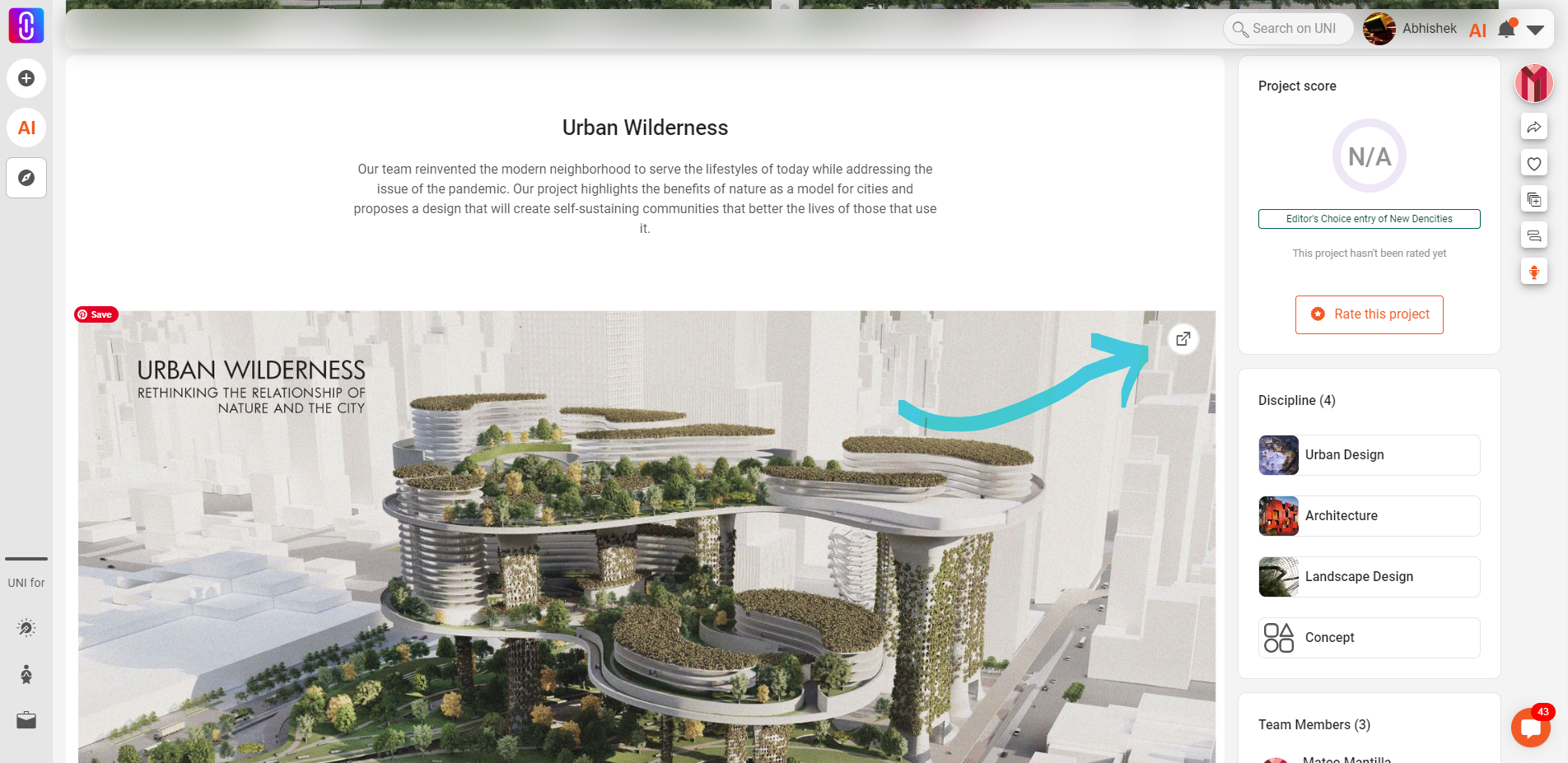
Open in New Tab: Click on the "Open in New Tab" button. The image will open in a new tab of your browser in its full resolution. This allows you to see all the details without any compression or scaling down that might happen in the project view.
Tips for Viewing High-Resolution Images
Zoom In and Out: Once the image is open in a new tab, you can use your browser's zoom function to look closer at specific details. This is particularly useful for large images with lots of small, intricate details.
Save the Image: If you want to keep a copy of the image for personal reference, you can right-click on the high-resolution image in the new tab and select "Save image as..." to download it to your device. Please respect copyright and usage rights when saving and using images.
Internet Speed: Keep in mind that loading high-resolution images might take longer, especially on slower internet connections. Be patient; the wait is usually worth the quality of the image.
Viewing full-size images on UNI is a straightforward process that can significantly enhance your appreciation and understanding of a project. Whether you're looking for inspiration, conducting research, or simply admiring the work, accessing high-resolution images is a valuable feature of the UNI platform.
