If you've published a project on UNI by mistake or decide later that you'd like to keep it private, you can easily modify its visibility settings. Here's how:
Accessing Project Options: Locate your project card and click on the three vertical dots on the right side. This will open a menu with several options.
Making the Project Private: In the menu, you will see three options: 'Edit,' 'Delete,' and 'Make Private.' To change your project's status to private, select 'Make Private.'
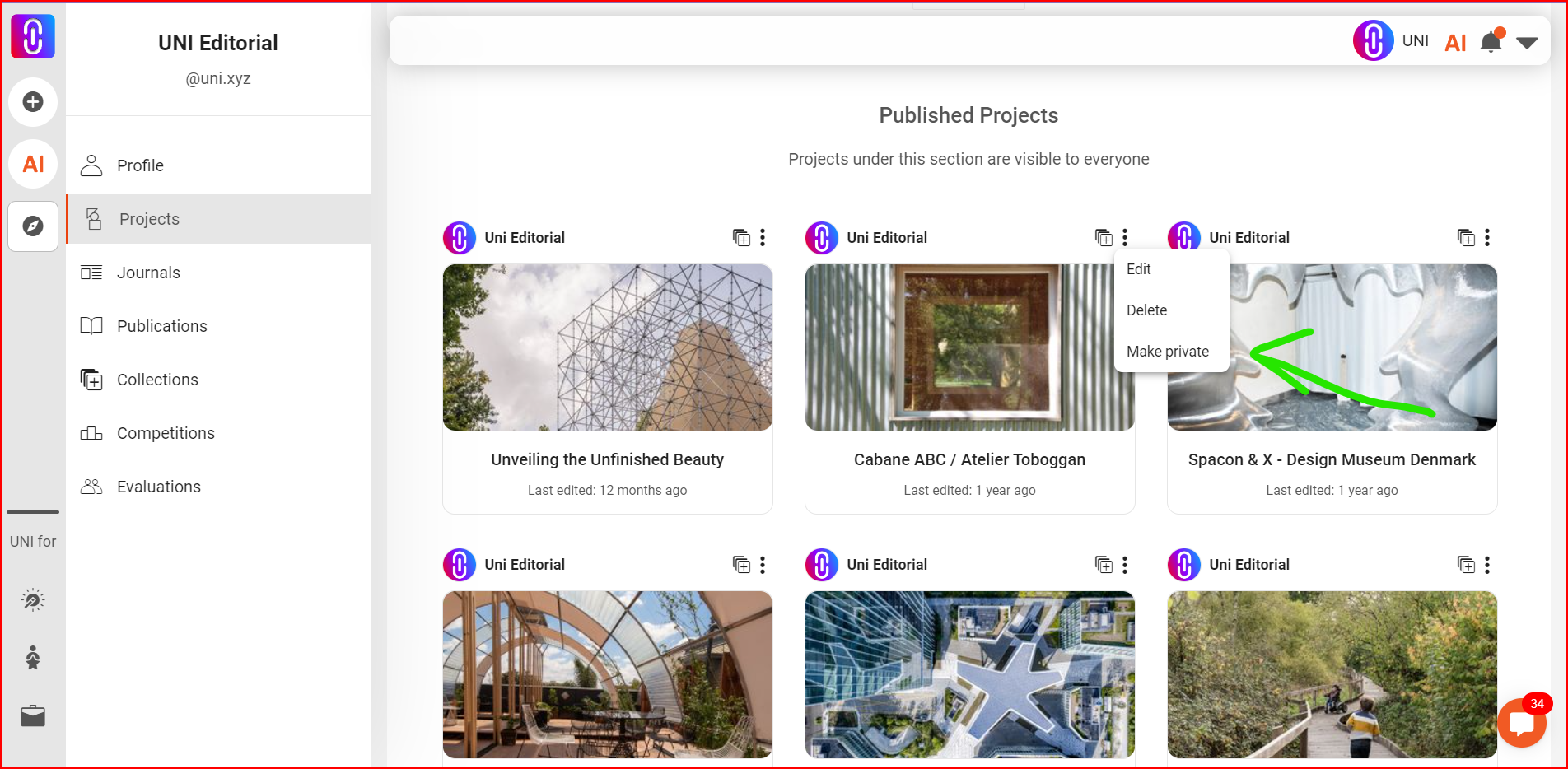
Confirming Privacy Settings: After clicking 'Make Private,' a confirmation prompt will appear. Click 'Yes' to confirm the change.
If at any point you decide that the project is no longer needed, you also have the option to delete it by choosing 'Delete' from the same menu.