There are times when you might need to step away from the platform, either temporarily or permanently. UNI allows you to either deactivate your account temporarily or delete it permanently. Here's how you can do it:
Step 1: Access Your Profile
Log in to your UNI account and go to your profile. Your profile is the central hub where you manage your personal settings and account information.
Step 2: Navigate to Settings
Once in your profile, look for the 'Settings' option. This section contains various options to customize and manage your account.
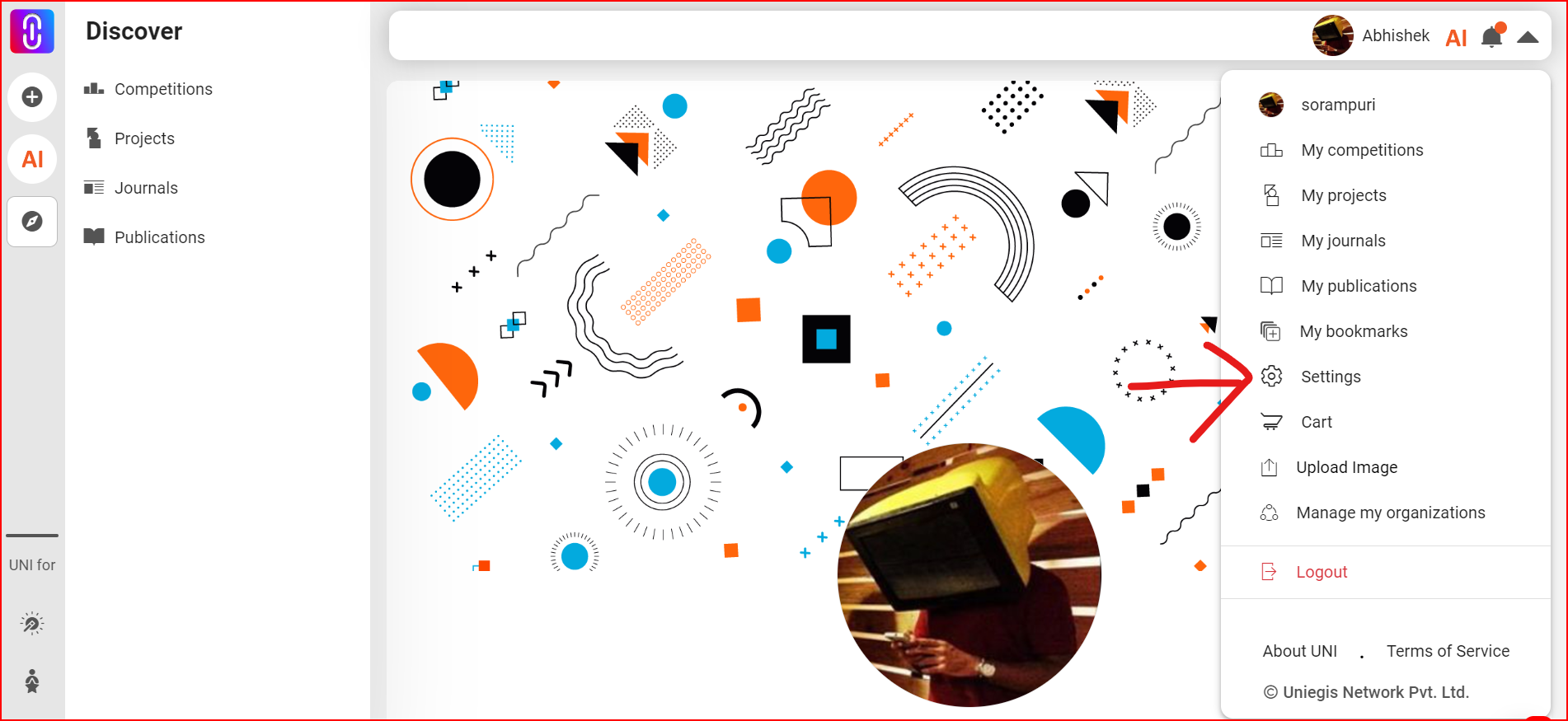
Step 3: Manage Security Settings
In the Settings page, find and click on 'Manage Security.' This section is dedicated to the security and privacy of your account, including options for deactivation or deletion.
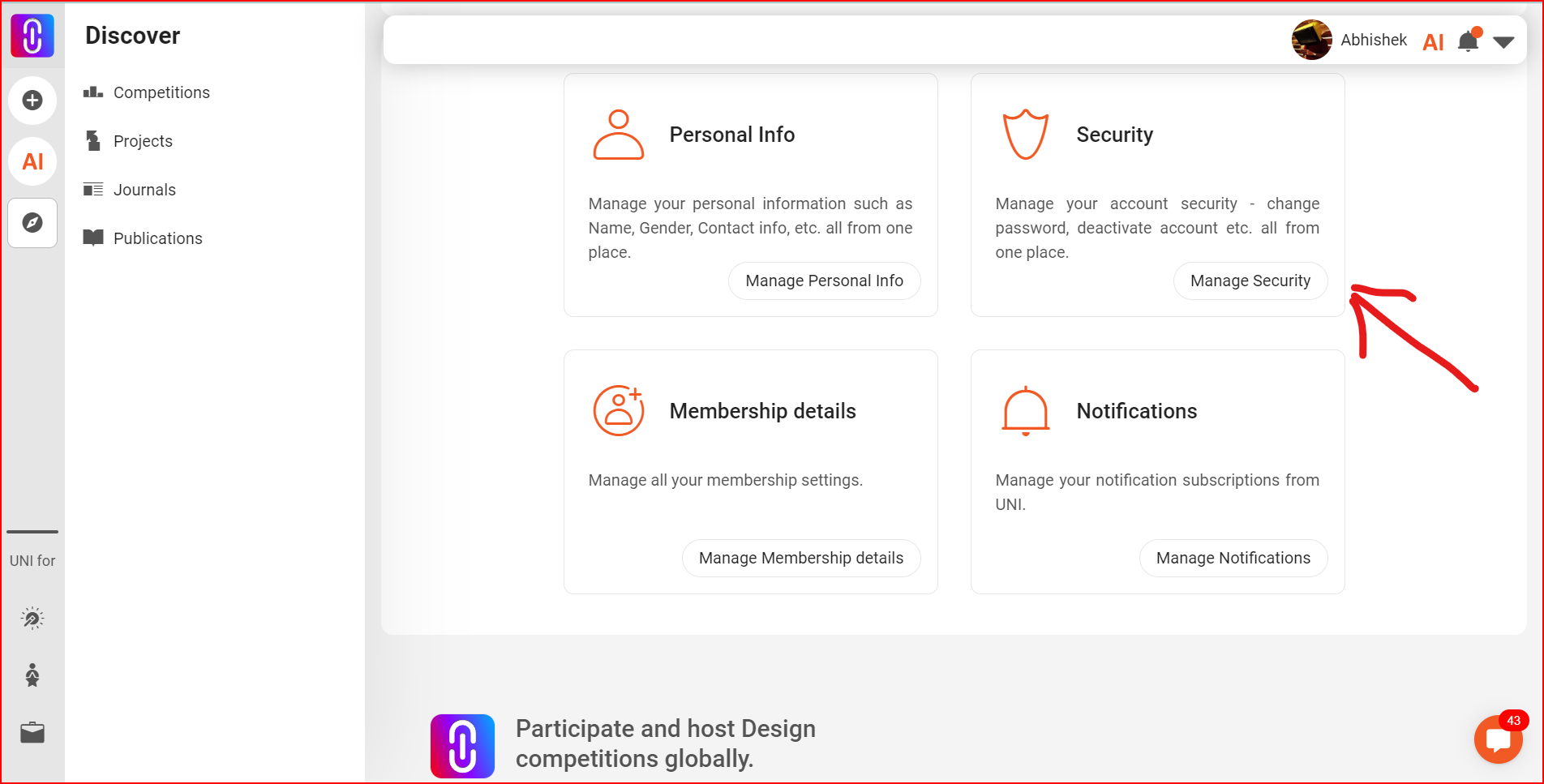
Option 1: Deactivate Your Account
If you wish to take a break and intend to return to UNI later, choose 'Deactivate Account.'
Deactivating your account will temporarily make your profile and content inaccessible to other users.
You can reactivate your account at any time by logging back in.
Option 2: Delete Your Account
Select 'Delete Account' for permanent removal.
Keep in mind that deleting your account is irreversible. All your data, including projects, journals, and participation records, will be permanently erased.
Consider backing up any important data before proceeding with this option.
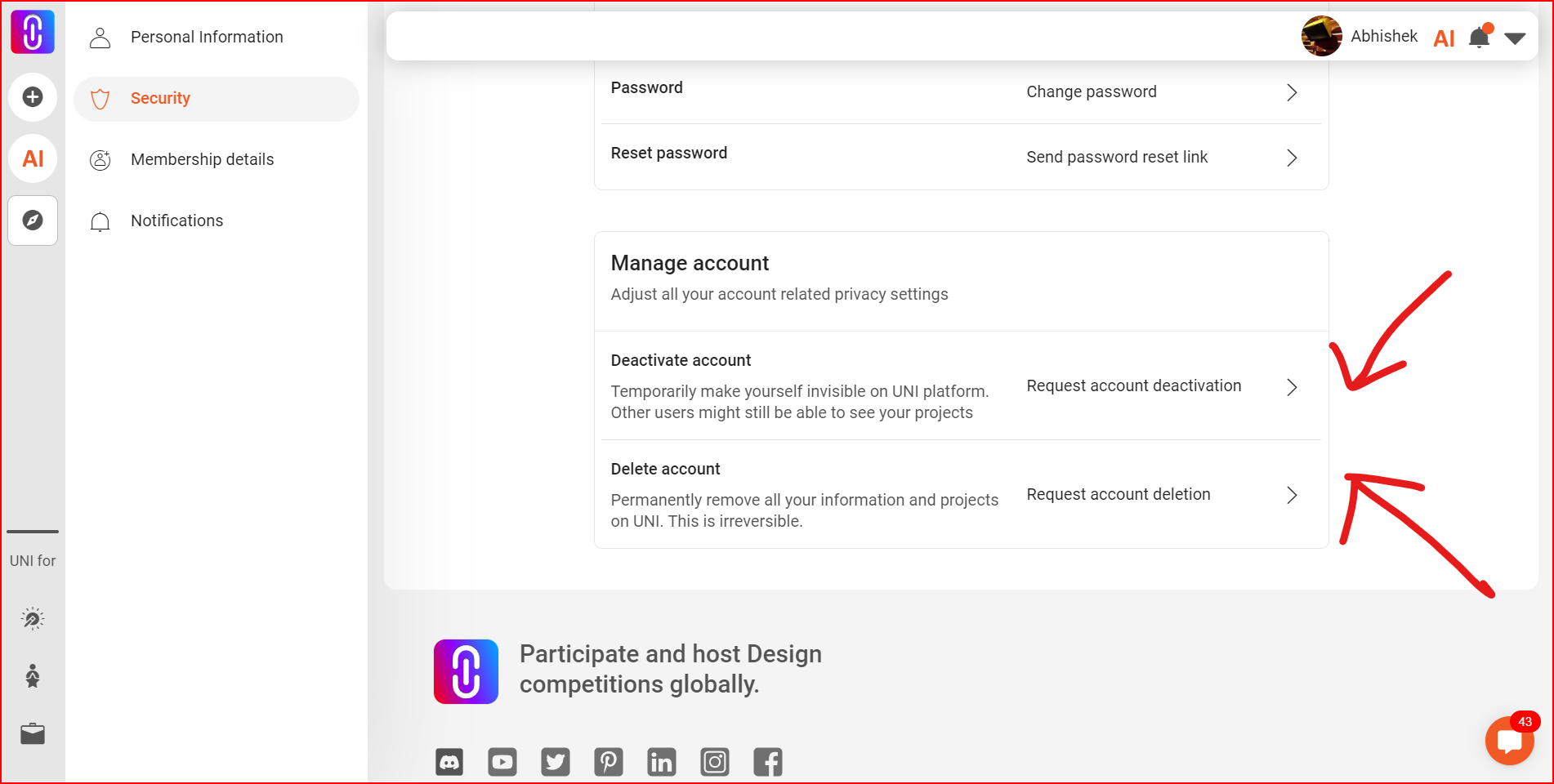
Final Confirmation
Whether deactivating or deleting, you'll be asked to confirm your choice by entering your email address. This step ensures that the decision is made intentionally.
We understand that each user's journey with UNI is unique, and we respect your decision to take a break or leave the platform. If you have any concerns or need assistance with the process, our support team is always available to help.
