UNI competitions accept submissions in three formats: Project, Journal, and Publication. The most common format is a Project. This guide focuses on submitting a project, but the process is similar for all formats e.g. for Journals and Publications.
Start by accessing your UNI profile. This is where all your competition-related activities are managed.
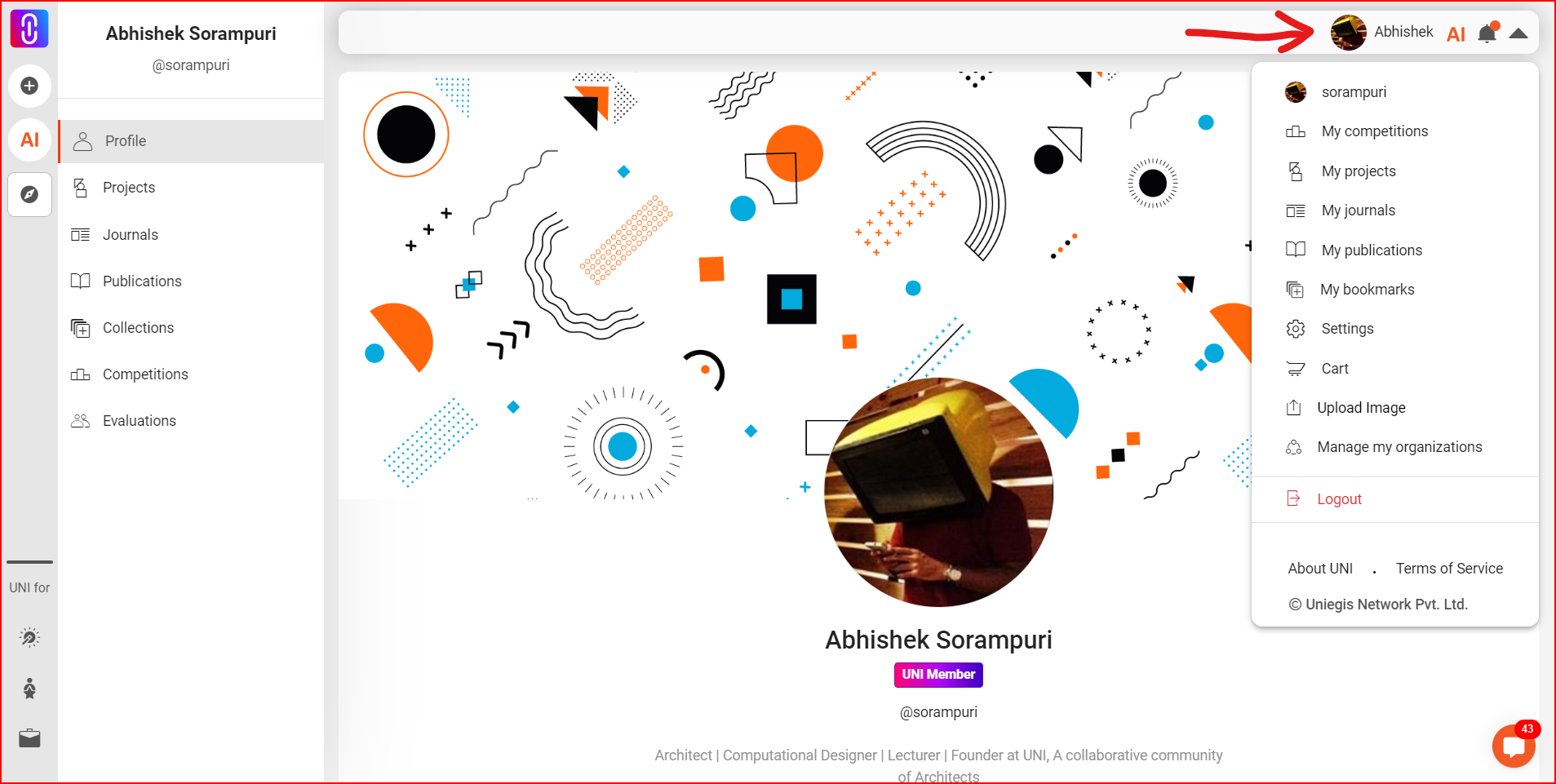
How to build your profile on UNI
This is a guide of do's and don'ts to build your profile on UNI
Check the 'Projects' tab in your profile to confirm that the project you intend to submit is published. Only published projects can be submitted for a competition. The "Published Projects" and "Drafts" are two separate sections in your project tab.
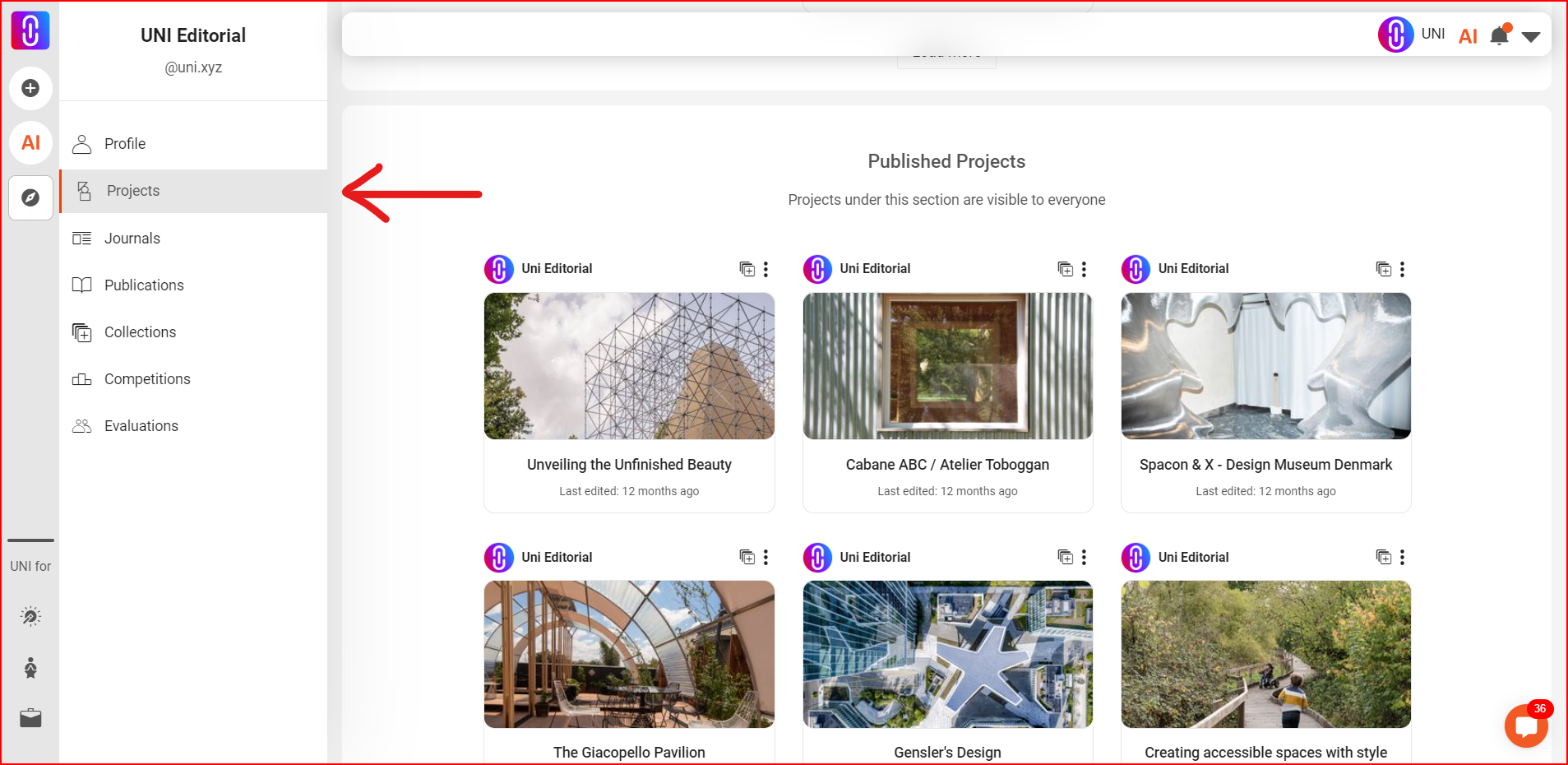
How to upload project on UNI
Project upload guide
From your profile, go to the 'My Competitions' tab. This section houses all the competitions you've registered for. Empty Competition entries indicate the competitions for which you have registered but haven't submitted your entries yet. Connected Project entries / Journal entries / Publication entries indicate the competition entries in which you have registered and submitted your entries.
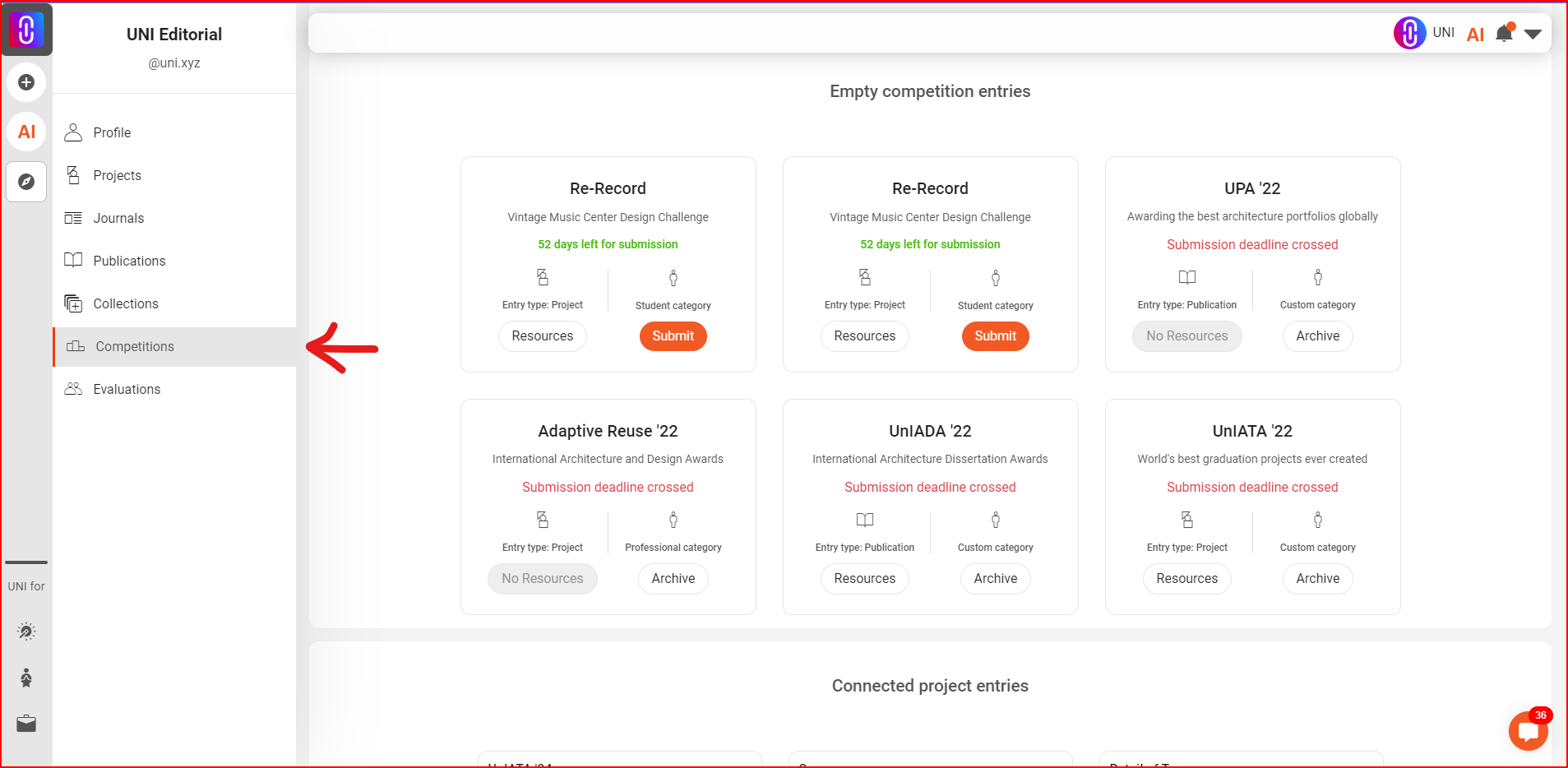
In 'My Competitions', find the card for the competition you're entering. Click the 'Submit' button on this card, then link your published project to it. Be careful to attach the project to the correct competition card.
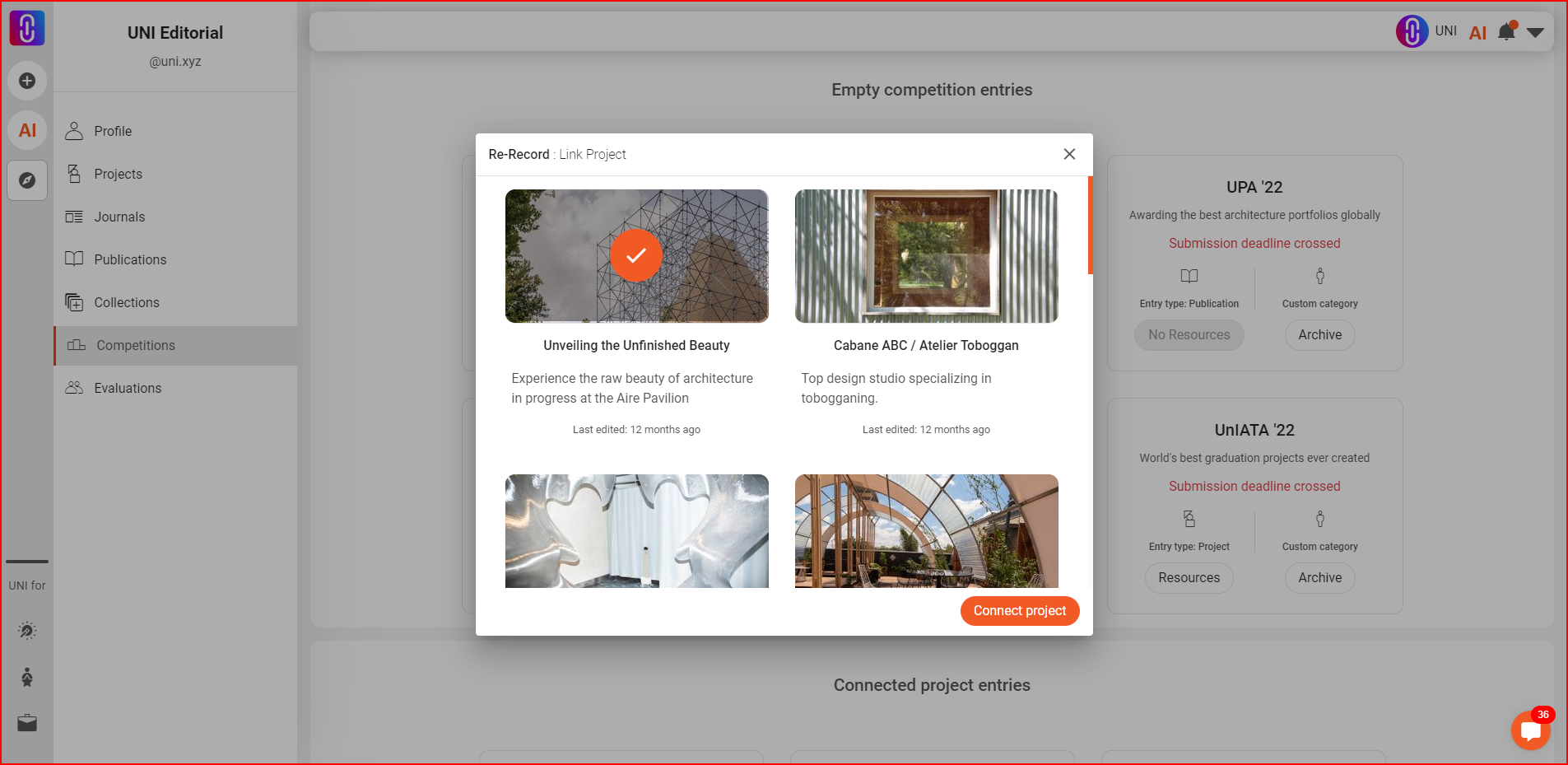
Note on Archived Entries
After submission, you'll receive a confirmation message on your competition card from UNI about the status of your entry. Remember, you can modify your project anytime before the submission deadline, even after it has been submitted.
However, changes made after the deadline won't be visible to the jury, only to the public and you.
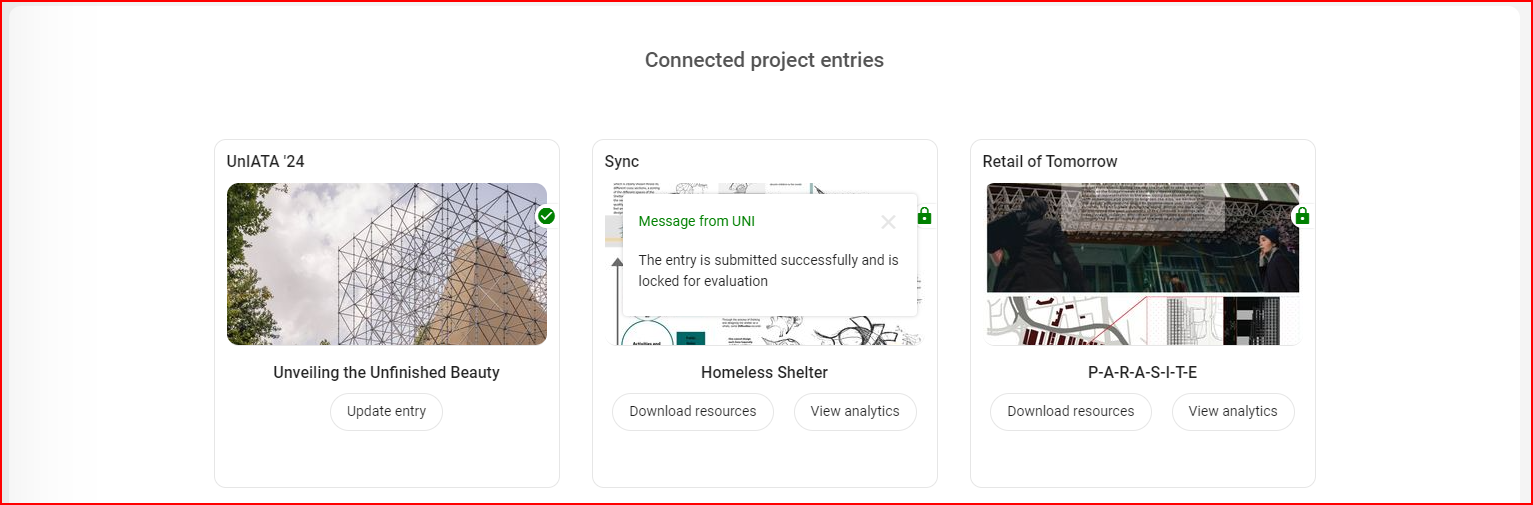
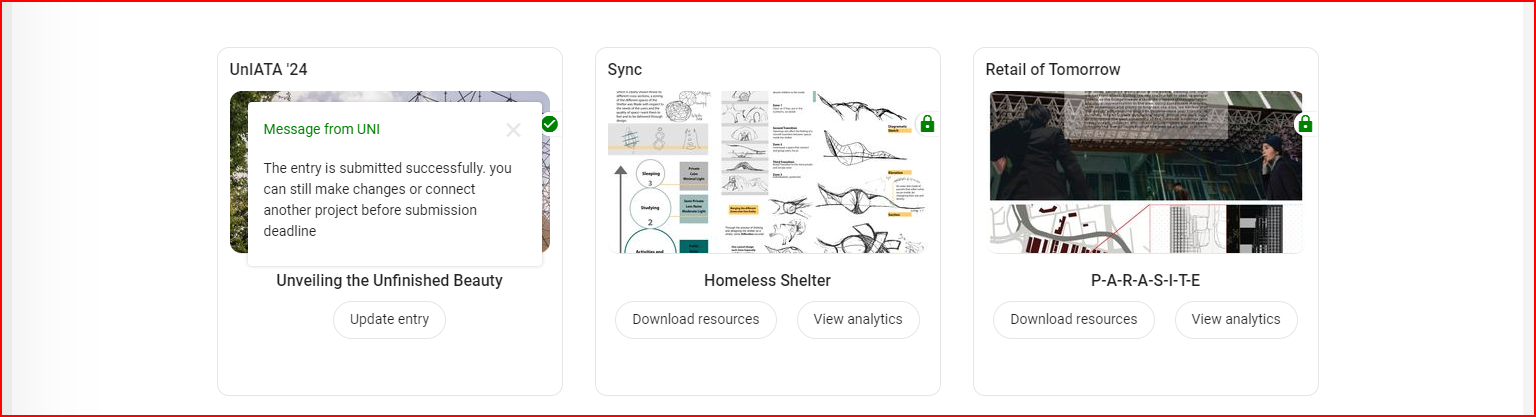
Ensuring Visibility
Successfully submitting your entry is as crucial as the project itself. By following these steps, you can ensure that your work is appropriately presented for competition on UNI, ready to impress the jury and the global community alike.